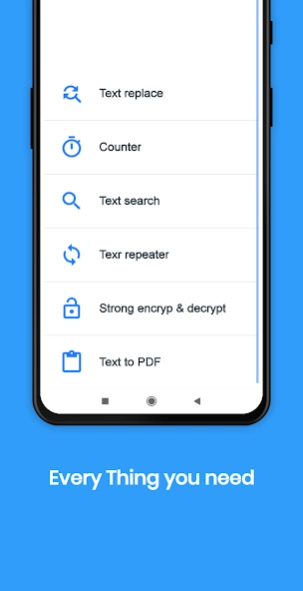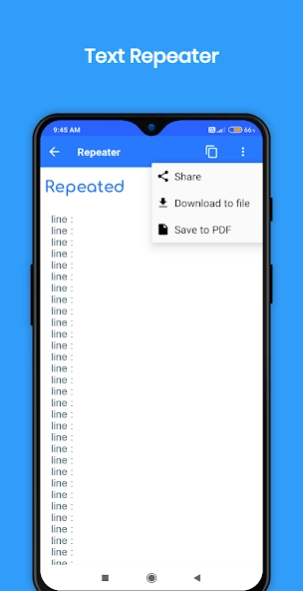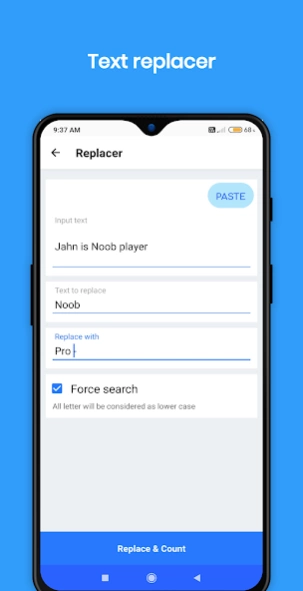text replacer & word counter 9.0
Free Version
Publisher Description
text replacer & word counter - Easily replace words in text, word counter, text counter and text repeater.
Text Replacer Counter is a free and easy to use android application for counting words, sentences, paragraphs and characters in your text as you type. This text tool is designed to boost your productivity and make your life easier. The application can be incredibly valuable while presenting or submitting on stages which have limits forced on number of characters, words or size.
Text replacer app designed for writing better articles with real-time text analysis tool, enabling writer or blogger to achieve well-written and content-rich article.
Top Features
• Count as you type (word counter)
Count number of characters, sentences, words and passages of the given message as you type.
★ Total text word counter
★ Text, paragraphs character counter
★ Line number counter
Also this text replacement app provide you advance feature which is Word count free also word character count.
Note: need to past the text and automatically this text replacement app will count the words.
• Quick search
Quick text search in sentence, paragraphs and characters.
• Text replacer
Simple and easy to replace words or character in text, text counter. Find and replace text for productivity. Basically this is text replacement app and this text replacement app use to find and replace text in given paragraph or text, in simple word it is used to remove and replace text.
This text replace app not only find and replace text but also work as text counting, text character count app. You can also bulk text replace with the help of text replacement app.
• Bulk Text replacer
Simple and easy way to replace words or character in mass (bulk) text. Save times and increase productivity.
• Text repeater
By using this application you can send the same message at multiple times. This app is combo pack for the all repetition app with a low size of the APK It is one kind of message repeater to send message repeatedly, and also you can set your repetition limit with new line text repetition. Using this app you can also make repeated letters using alphabet and emoji characters. Also, provide random emoji characters. Very easy to use and required few click for your message repetitions. Repetition process works asynchronously for longer repetition limits.
Key Features:
* Only type once and repeat it as many times you want.
* Also repeated emoji’s supported
* Generate random characters with default alphabet characters or ASCII characters.
* You can also modify output
* Share your repeated text on social media
* Copy your repeated text and post on social media
* Repeated Letters supported
* Send Empty Messages
* Random Emoji Characters
* Rich user interface in material design
* Crazy Text
* ASCII Emoticons
• Text encryption
This application permit clients to Encrypt/Decrypt message/messages utilizing AES,
Steps:
- To scramble/decode your message enter or duplicate your message to message box.
- Click on done symbol and it will ask you for the protected key, which ought to be least 6 roast long.
- Recall that, assuming you failed to remember your key, you cannot decode encoded text without it.
- Stream is same for the unscrambling, select decode mode from the upper left half of screen, then enter key.
- All scrambled and unscrambled text will be noticeable in next screen with secure key.
Note:
Text which are encoded with this application or with same calculation utilized in this application just decoded and same goes for encryption.
• Text to pdf
By using this application you can simply convert txt text to pdf. Text to pdf feature is useful for blogger and writer.
Text to pdf as name suggest convert any txt type text to pdf and also encrypt with password by inbuilt tool (Text encrypted)
Summary of features as below
1) word counter
2) character counter
3) text to pdf
4) txt to pdf
5) word counter online
About text replacer & word counter
text replacer & word counter is a free app for Android published in the System Maintenance list of apps, part of System Utilities.
The company that develops text replacer & word counter is learncnc.in : CNC VMC Gcode Mcode apps. The latest version released by its developer is 9.0.
To install text replacer & word counter on your Android device, just click the green Continue To App button above to start the installation process. The app is listed on our website since 2020-09-05 and was downloaded 2 times. We have already checked if the download link is safe, however for your own protection we recommend that you scan the downloaded app with your antivirus. Your antivirus may detect the text replacer & word counter as malware as malware if the download link to com.IU.textreplacer is broken.
How to install text replacer & word counter on your Android device:
- Click on the Continue To App button on our website. This will redirect you to Google Play.
- Once the text replacer & word counter is shown in the Google Play listing of your Android device, you can start its download and installation. Tap on the Install button located below the search bar and to the right of the app icon.
- A pop-up window with the permissions required by text replacer & word counter will be shown. Click on Accept to continue the process.
- text replacer & word counter will be downloaded onto your device, displaying a progress. Once the download completes, the installation will start and you'll get a notification after the installation is finished.